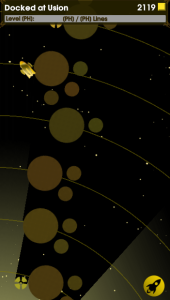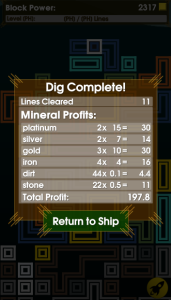SRG Update #3
Starmap Changes
- Slow parallax scrolling of the stars in the background
- Space stations don’t generate all willy-nilly anymore
- Gesture-based scrolling finally in
- All celestial bodies are actually named now, though I’ll be polishing the name generation for a long time to come
Related to this was a change to how planets generate that provides the first bit of reason for exploring different planets: They can actually generate very different amounts of each mineral, now.
And related to that, behold! Seeing your spoils is prettier than ever! Pretty, and unsorted!
Lastly, the basic Tutorial is getting closer to complete every week. Most of the text (first draft at least) is written, dialogs are all created, but still need a bit of underlying plumbing to make them useful.
Next week I finally tackle my nemesis: How the hell do you make a mobile-native interface for a game that was historically precise, twitchy, frantic?
And my other nemesis: Making Unity UI both resolution-responsive and and and pixel perfect.
And my other other nemesis: Finishing the Tutorial sequence. I think this is the week.
Stay tuned!